technologyteacher-not-at-school-1sub-lessons-and-binder-infocontact-informationattention-getteraround-the-roomdisaplinart-room-update
Wouldn’t it be nice if art teachers could have a substitute that actually KNOWS art? Well, most of us aren’t that lucky.. We have ALL had projects ruined from a sub and it’s devastating! So we have a choice to make, do we let the sub teach the lesson and continue a project that we have been working on and risk a disaster OR do we just let them teach an easy generic lesson that will put your classes behind all the others. I think this is the reason that most of us in education have to be on our death bed to call in sick! I wanted to share with you today my sub tub and sub binder that I use if I MUST take a day off.

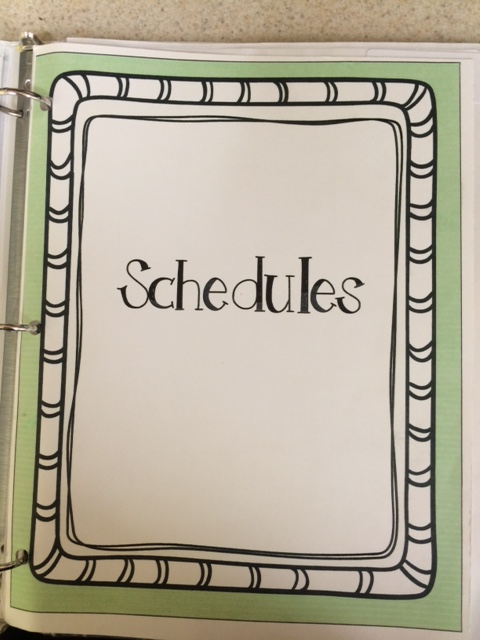
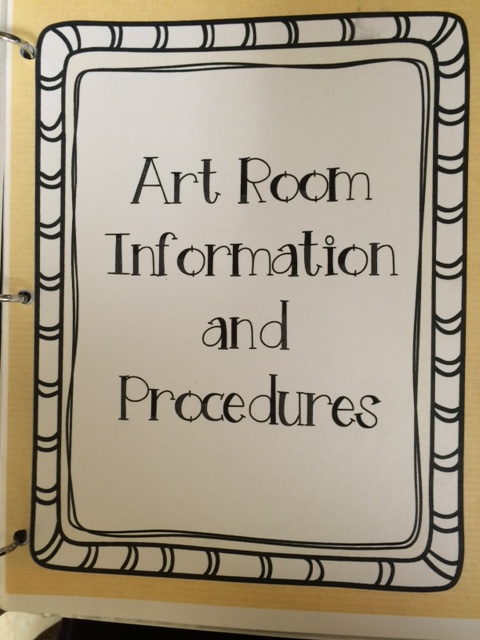
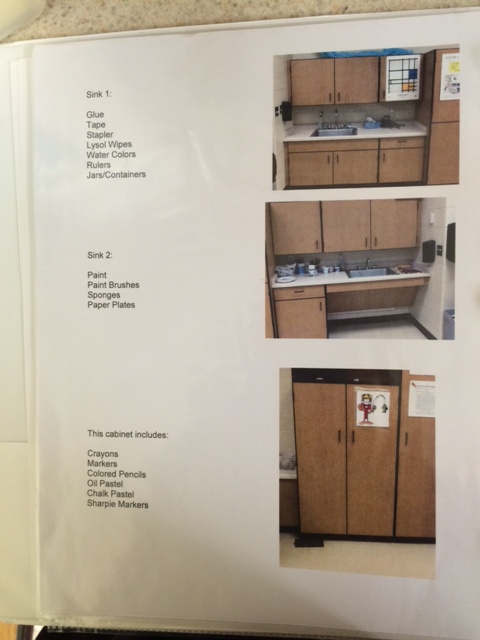


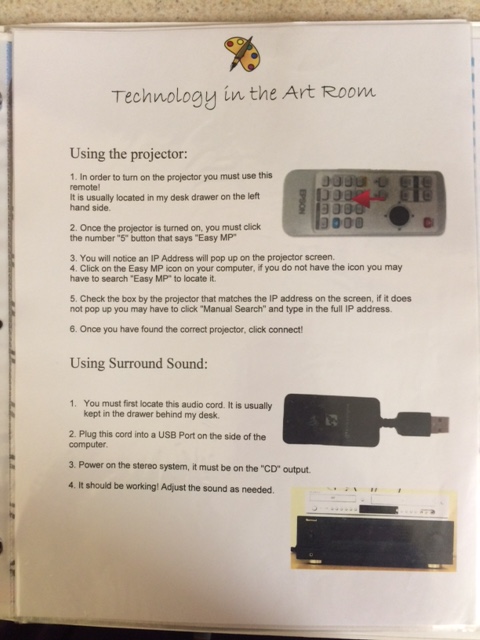









If you would like me to email you a copy of any of my “Printables” just comment here with what you want and your email address!
This is a great post. I found lot’s of things that I can add to my sub tub. Do a good job with this once and you are set… right??!! Just stopped by to your blog and added you onto my blogroll. Great resource here!
LikeLike
Thank you for stopping by!! I believe I follow you on Twitter 🙂
LikeLike
Hi! I am very interested in printables.. This is great! Thank you for sharing!!
-Alex Sletten
LikeLike
Sure thing! I will email you what I have 🙂
LikeLike
What is your e-mail?
LikeLike
Hey thanks for this post. I have a binder like yours but haven’t added pictures, looks great! Would love those probables you collected. Just had a few sick days so now frantically looking for easy sub materials.
LikeLike
I would love an email if its not too late. eche_sketch@yahoo.com
LikeLike
I added the printables to the top of this post for you to download!
LikeLike
I have just added all the links to my printables at the top of this post! 🙂
LikeLike
Hi, Morgan…I hope you don’t mind. I wrote about sub tubs on my blog, Art Sub Lessons, and linked to this post. I think people will benefit from seeing in detail how you made your’s. Jan https://artsublessons.blogspot.com/2018/08/art-sub-tub-for-emergency-absences.html
LikeLike
Not at all!! Thank you!
LikeLike
0 Pingbacks
Recent Posts
Recent Comments
Archives
Categories
Meta
Recent Posts
Recent Comments
Archives
Categories
Meta